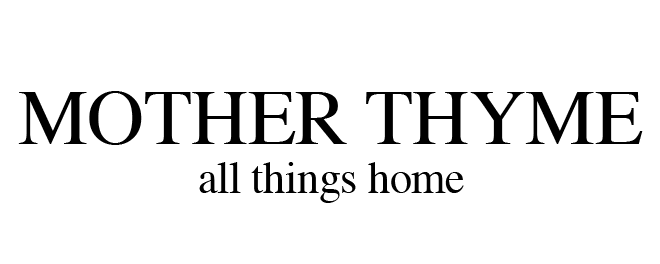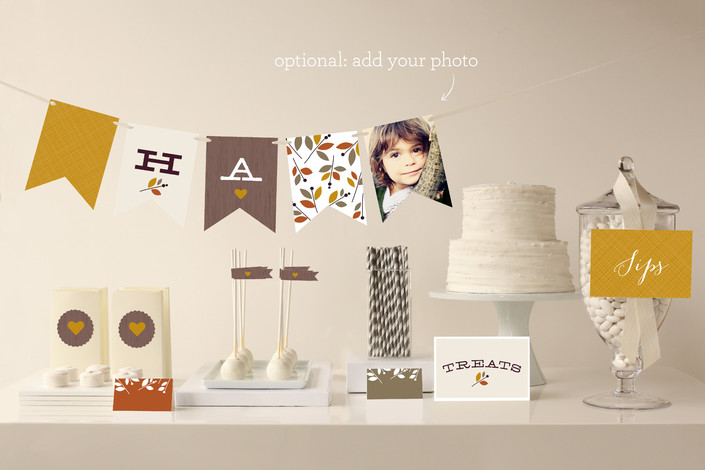Tips for Great Smartphone Pictures (+ LG G4 Sweepstakes)
This post is sponsored by LG G4 + AT&T
Are you in need of a new smartphone or do you still have a flip phone from 2005 like my mom and ready for an upgrade? Before you run out and purchase a new phone enter the LG G4 4K Seconds Sweepstakes that runs through June 20th for your chance to WIN a new LG G4 phone that is loaded with a ton of cool features like a curved design and artisan finishes that are ergonomic, fashionable and comfortable. Capture hi-res images and video with plenty of storage space and get white balance detection to determine accurate colors with the LG exclusive Color Spectrum Sensor.
To celebrate the awesome 4K capture capability and 2TB of storage, AT&T is giving away one LG G4 every 4K seconds (thats 66 minutes) for 23 days totaling and impressive 500 phones!
ENTER FOR YOUR CHANCE TO WIN A LG G4 FROM AT&T
To enter, register at http://4kseconds.att.com then upload a picture from your phone. This can be done from a mobile device, tablet or computer. Images need to be .jpg or .png and less than 1MB. All submitted photos will be housed on a gallery on the sweepstakes website. Click HERE for Official Rules.
Nowadays who wants to carry around a big, heavy camera? I sure don’t. I have a great camera that cost a lot of money but honestly I hate taking it anywhere. I have enough to juggle when we go somewhere between the kids and all their stuff that the last thing I want to also drag along is a big, bulky camera. And with a smartphone like the LG G4 you get just as good picture quality. All the images here were taken with the LG G4 which I have been lucky enough to try out. The LG G4 camera features a 16MP with F/1.8 lens and OIS 2.0 rear camera and a 8MP front camera for crisp images.
If you don’t find me behind a camera taking pictures of food I’m usually taking pictures of my kiddos. I love to capture moments with them that I can look back on and cherish forever. Whether we are just having a picnic in the backyard or going on vacation I am bound to be taking pictures.
Here are some of my tips on how I like to take pictures with my smartphone.
NATURAL LIGHTING
Natural lighting is a must. If you want a picture perfect image don’t use the flash. If you want to share a picture of something beautiful you are eating in a restaurant and the restaurant is dim, try shooting at an angle towards a window that may have some natural light coming in or shoot the image standing up looking face down. It won’t be picture perfect but it will be better than using the flash. There are many times I had a beautiful meal that I was dying to share but couldn’t get the image because of poor lighting. It’s just a good excuse to make that dish again or go back to that restaurant to take a picture of it when the lighting is better.
USE A WHITE FOAM BOARD
My office/studio is nothing exciting and maybe one day I’ll be brave enough to show you behind the scenes of my workspace. I’m actually waiting to finally have it remodeled in which I will probably show the phases of the change, but in the meantime my workspace consists of a card table in between my kids easels and baskets of toys that half the time I am straddling over to take pictures. On top of the table I use to take pictures I attach a white board that you can get at any craft store that I use to bounce natural light off of. It’s amazing when you take a picture with and without a white board how much a picture can change. Depending if I want an image to have light coming in from behind I only use 1 white board on the side. When I am shooting from the side I will have 2 white boards reflecting light, one on the side and the other on the back.
FOOD STYLING
If you are taking pictures of food, presentation is key. You want to make your dish drool-worthy. Show the melty cheese oozing out of a sandwich, or show the ice cream dripping off a cone. The best part of the LG G4 is you can touch the screen to focus on the drip of ice cream just as it is trickling down the side or whatever you are shooting it will focus on that object or person to capture that perfect image every time.
Do a mock set up before you are ready to take your actual images so you aren’t breaking a sweat when you are trying to get an image before the food turns to mush. Also look around online including Pinterest to get ideas and inspiration for food styling.
EDITING YOUR IMAGES
Every photo deserves a little tweaking. Maybe you want to crop it or add some filters or effects to your image like black and white or sepia. With the LG G4 you can easily edit your photos and have them ready to post, print or share in a matter of minutes.
PRINTING
I take a ton of pictures. Sometimes I get lost looking through my photo gallery on my phone. It’s nice to have easy access to look through the images whenever I want or if I run into an old friend at the grocery store and I want to show them pictures of the family.
Showcase some of your favorite images from your smartphone and create photo books, canvas photos or a gallery wall. Not only is it an inexpensive way to add a little love to a bare wall in your home, but it’s a great way to highlight an occasion too. Canvas prints also make great gifts and you can often find canvas deals online.
Celebrate all the special moments throughout the year with photo books. You can even start a photo book at the beginning of the year and slowly add photos from your phone of favorite moments or events throughout the year. At the end of the year, print the book out as a family keepsake or give to family members as a gift.
TIP! If you slowly add the photos throughout the year you aren’t stressing out or trying to rummage through a ton of photos when you are ready to create a photo book. If you are thinking of doing photo books for holiday gifts, start now. Trust me, you’ll thank me come December when you have a ton of other things to do.
and the most important tip…
HAVE FUN
Have fun. It’s as simple as that. If you are taking pictures of your kids laughing, laugh with them. Get in the pictures. With the LG G4 you can easily switch the camera around to take selfies to get in the picture. Because what would owning a smartphone be without being able to take selfies, right?
FEATURES OF THE LG G4
This post was brought to you by AT&T and LG G4. The content and opinions expressed above are that of Mother Thyme.